From bottom of page, select Live
Chat.

Click Start Chat
If an agent is available, a pop-up chat window will appear and you
can begin your chat. (If no agents are available, a pop-up window
will appear letting you know. Click OK
to close the window.)
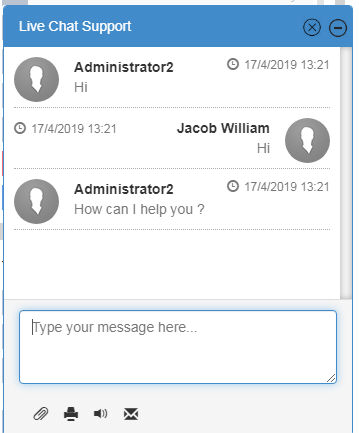
Type your message in the Message field and click Send.
Once you are finished your chat, click End
chat.