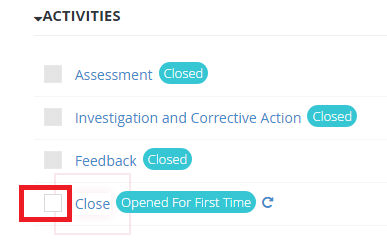
You will get the following message and if you click ok close activity will be completed
When an issue is resolved, you can close the case. Closing the case means you have solved the customer's issue and the customer is happy with the resolution. Once a customer's case is resolved, you should mark the case as closed in NABD as quickly as possible.
Closed cases are saved indefinitely. You can view closed cases by searching for them or by creating queries of closed cases. See Using your activity work queue.
To close the case:
Open Case management screen and open Edit case screen ,Then there are 2 ways to complete the activity
First way:
Check
the check box beside close activity
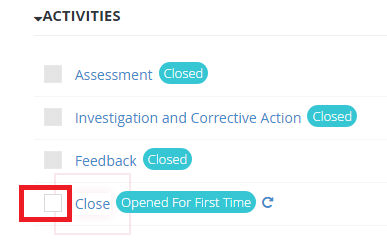
You
will get the following message and if you click ok close activity will
be completed
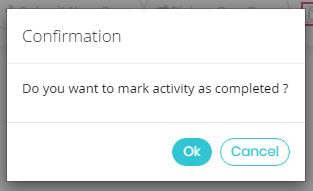
Second way:
Click on close link , you will get this popup
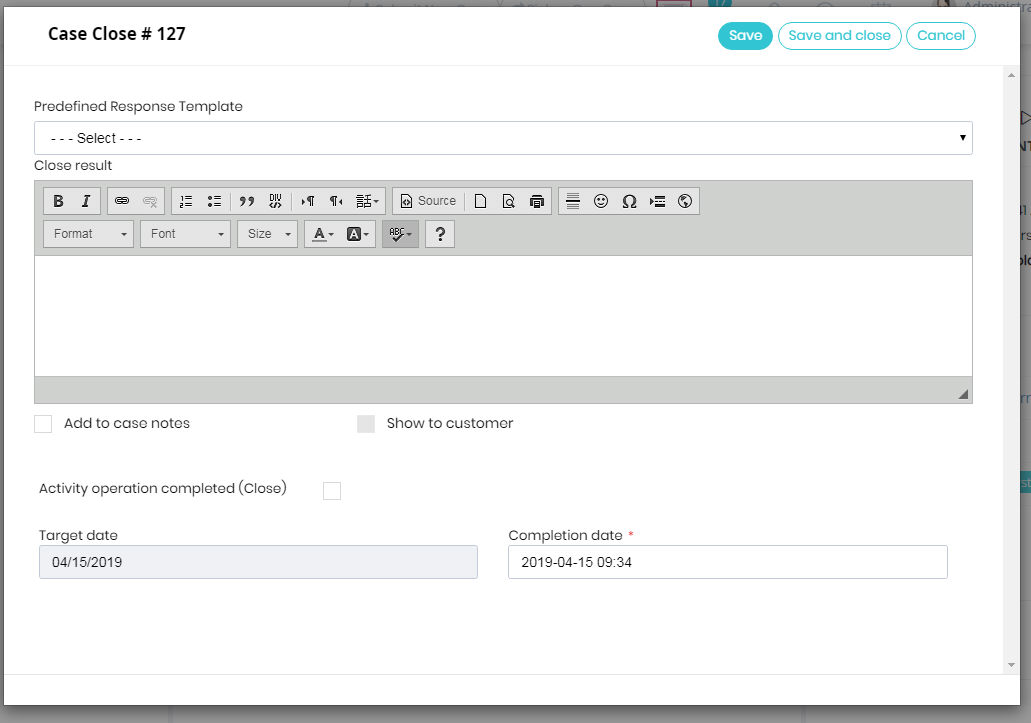
In the Activity
operation completed Close field, click the check box to indicate
you have completed the activity.
Today's date defaults in the Completion
date box. Update the date if necessary.
Type any notes relating to this close activity in the Notes field. Be sure to include as much detail as possible.
If you're done, click Save
and close. Then click OK
when prompted.
The case is now closed.