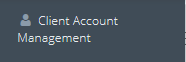check indicates a function is required or completed.
check indicates a function is required or completed. indicates the function is either not required or not completed yet.
indicates the function is either not required or not completed yet.Need to see a snapshot of your NABD system configuration? On the Client Account Management screen, look right below the Workflow Management window for three columns of information. The first column lists each NABD function. The next two columns – Required and Completed – let you know the status of each function.
Depending on the column:
 check indicates a function is required or completed.
check indicates a function is required or completed. indicates the function is either not required or not completed yet.
indicates the function is either not required or not completed yet.You can easily access an individual function in NABD by just clicking on the function name. Make sure you scroll down the Client Account Management page to view all the functions.
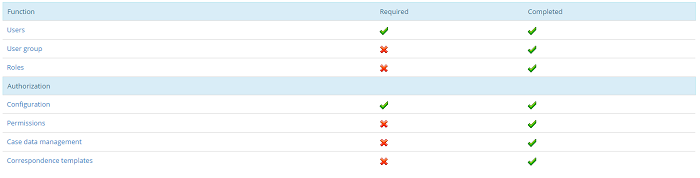
To access the Client Account Management page:
From your left main menu, select Configuration.
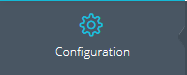
From the Configuration menu, select Client Account Management.