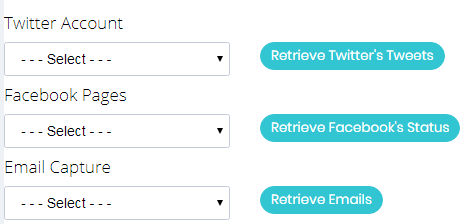
You can retrieve your Twitter, Facebook, and e-mail channel feeds on the Channel Feeds Review page.
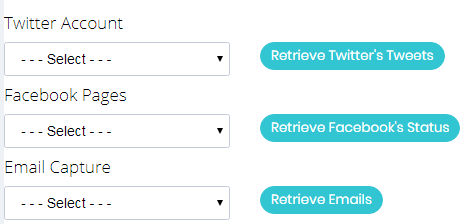
You can also open a new case from a channel feed and delete feeds from the queue.
See Using sentiment analysis and converting feeds into cases and Purging previously approved feeds for more information.
To retrieve channel feeds:
From your left main menu, select Channels.
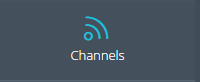
From the Channels menu, select Channels
feeds review.
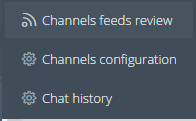
Select the Twitter account, Facebook page, or e-mail from the appropriate drop down.
Click the appropriate button for the channel you want to retrieve.
The feed information appears:
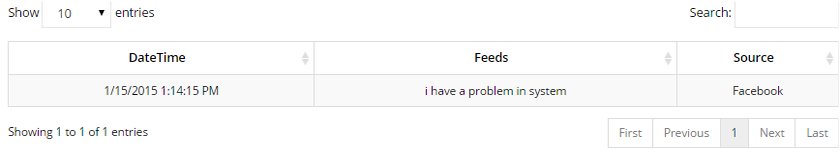
Feeds highlighted in pink are processed feeds (i.e., corresponding
cases have been opened). Feeds highlighted in blue have not been processed
yet.
You can classify your Twitter, Facebook, and e-mail channel feeds on the Results page. This allows you to designate the case type for negative, positive, and neutral comments received via your channels. See Using sentiment analysis and converting feeds into cases.