Locate the Search box on your page. Usually the Search box appears in the upper right corner of a window.
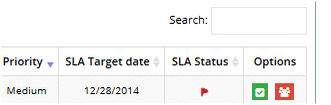
Need to locate a specific case? Do you need to display all cases by specific date or priority? NABD's powerful search tool allows you to easily find the information you need.
To search for a record:
Locate the Search box on your page. Usually the Search box appears in the upper right corner of a window.
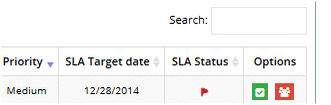
Type your search text in the Search field. You can search by date or by word or string of words, etc.
NABD automatically displays your search results in the display window.