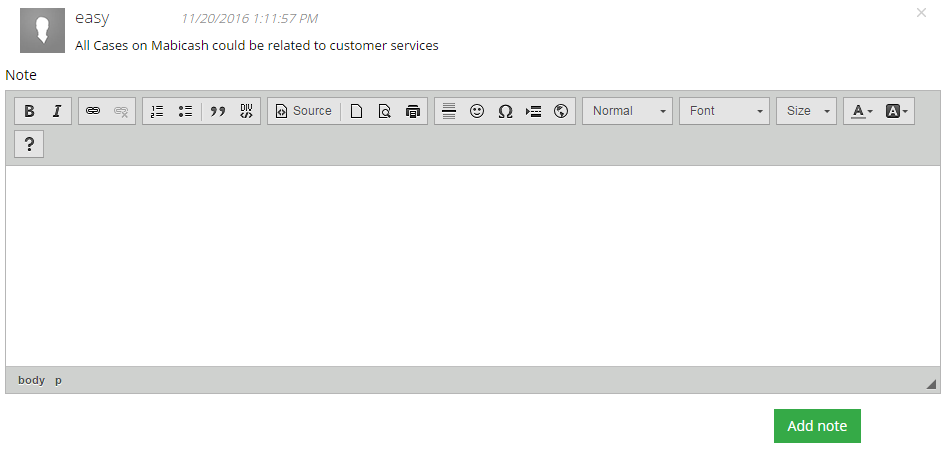On your Dashboard, look in the Cases window for the case you want to track and click the track icon (under the Options column).
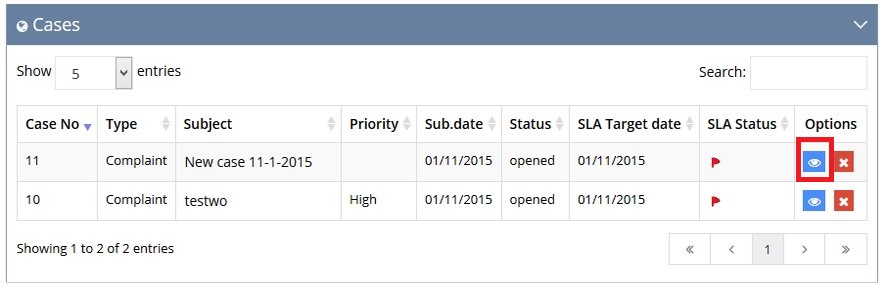
The Track case page appears. You can view basic case history and also any actions taken on the case. If necessary, you can use search to find a specific action.
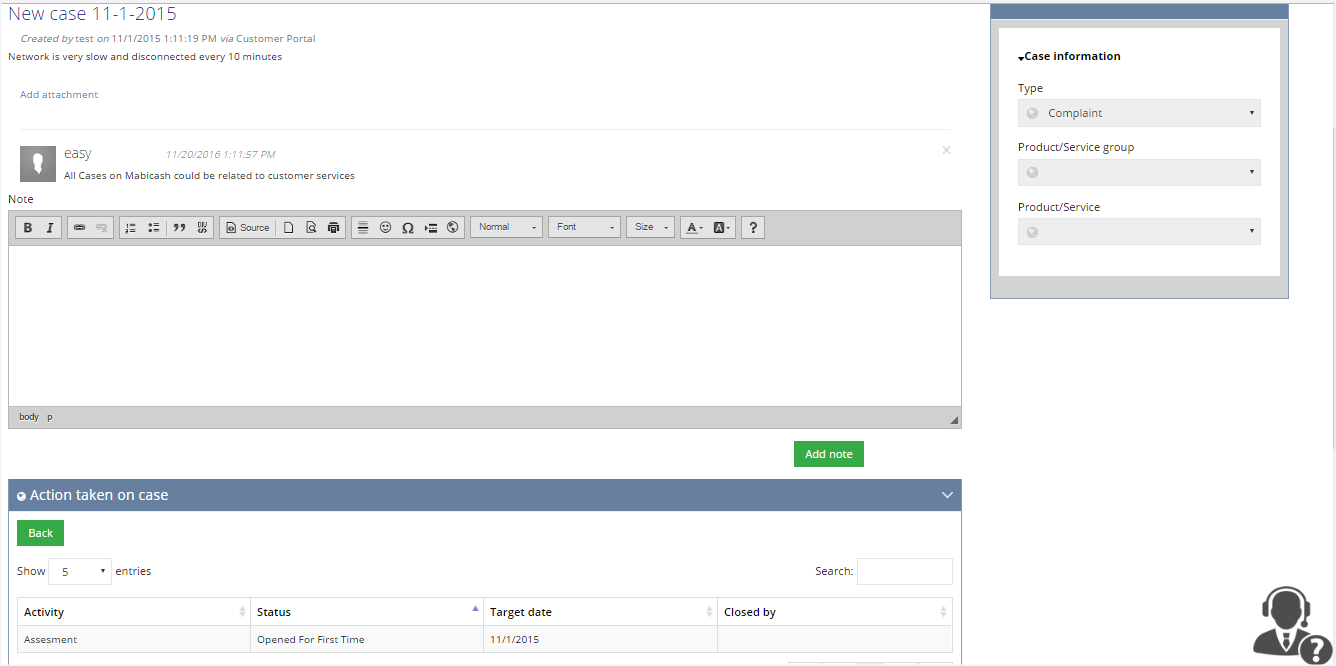
In the Notes window, you can add notes to the case and also view any existing notes.