On your main page, select Configuration from
your left menu. Then select Global
settings.
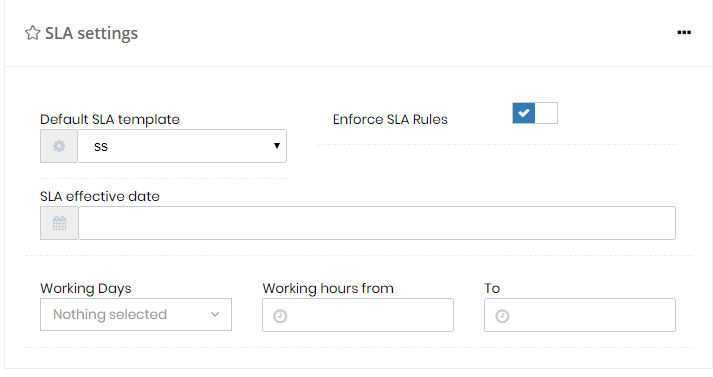
NABD provides you with the flexibility to create unique service level agreement (SLA) templates. An SLA is a contracted delivery time of your service or performance to your customer. Setting up an SLA template allows you to define in NABD what you have agreed to provide your customers. Will you respond to an issue within a certain amount of time? Here is where you can set that up so agents can meet your service level agreement.
You can create a SLA template based on products/services and groups,
categories and subcategories, classifications, etc. that you have already
set up in NABD. NABD also allows you to set both a warning threshold and
a must be completed by threshold –
two warnings that provide your agents with checks and balances when managing
their case load.
You can set up as many SLA templates as you need. Just give each template
a unique name and description so you can locate the template when you
need it.
To activate your SLA:
On your main page, select Configuration from
your left menu. Then select Global
settings.
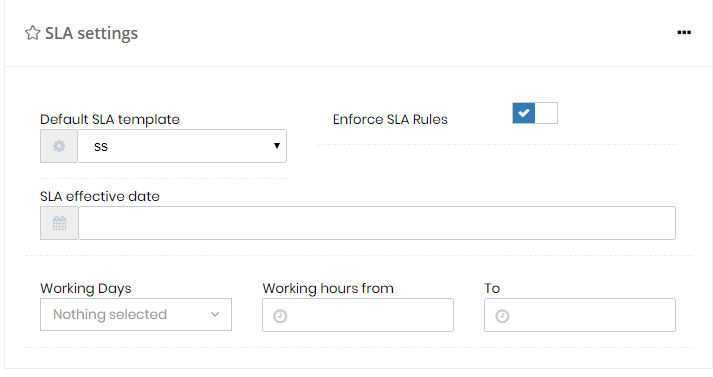
In the SLA Template field, click the drop down to choose the service level agreement template you want to use. The SLAs currently active will be available in this drop down. The SLA rules that appear here are set up on the SLA template definition page.
Check the box next to Enforce SLA Rules if you want to apply service level rules based on the template you selected.
In the Effective Date field, click the calendar icon to choose the date these rules became effective.
Select your Working Days, Working hours from and To fields to be included in the calculations.
When
you're done, click Save.
Your service level agreement selections are immediately applied to
future cases based on the effective date you selected.